Overcoming Challenges in Implementing Digital Pathology and AI at Scale: Lessons from the Field

by Rajendra Singh MD, Co-Founder, PathPresenter
Director of Dermatopathology and Digital Pathology,
Summit Health
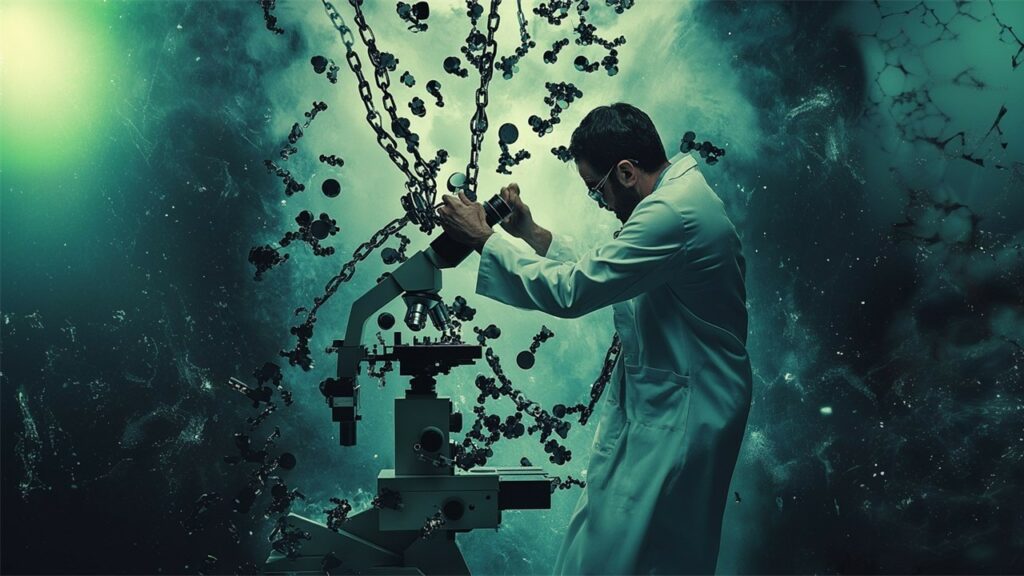
When pathologists begin signing out cases digitally, they rarely revert to traditional microscopes. Yet, we have seen this happen. Why would pathologists revert to microscopes. What goes wrong?
One of the most frustrating aspects of digital pathology sign-out is latency—delays in opening or viewing digital slides. When loading a slide takes longer than a few seconds, it disrupts a pathologist’s workflow, leading to dissatisfaction and reduced adoption of digital systems. Seamless, fast image streaming is a cornerstone of successful digital pathology implementation. This is especially critical in high-volume pathology departments producing 1,000 to 5,000 slides per day, with each slide averaging 2–4 GB in size.
Through hands-on experience in implementing digital pathology solutions across departments that generate petabytes of data, we’ve identified and addressed key challenges contributing to image lag. Below are the lessons learned and solutions that have proven effective:
- Co-location of Image Storage and Processing Units
- Challenge: Physical or network separation between storage and processing units increases latency.
- Solution: Ensure that image storage and processing systems are located in close proximity, whether on-premises or cloud-based. This minimizes delays in slide retrieval and rendering.
- Smart Caching Mechanisms
- Challenge: Frequently accessed slides take too long to load during high-demand periods.
- Solution: Implement intelligent caching that preloads frequently accessed or recently viewed image files. By “precooking” these files, pathologists experience faster retrieval during active sign-out sessions.
- Load Balancing Between Servers
- Challenge: High data use during peak times can cause bottlenecks, slowing workflows.
- Solution: Distribute data processing tasks across multiple servers with load-balancing mechanisms. This ensures optimal utilization of resources and prevents delays caused by server overloads.
- Flexible Tiling Strategies
- Challenge: Processing unnecessary image layers increases rendering time.
- Solution: Optimize image rendering by utilizing only essential resolution layers and removing extraneous regions or layers. This reduces the processing burden and accelerates slide opening.
- Hierarchical Storage Solutions
- Challenge: Storing all images in high-speed storage is costly, while slower storage leads to delays.
- Solution: Adopt tiered storage systems. Store high-priority or frequently accessed data in high-speed “hot” storage, while archiving less-used data in lower-cost “cold” storage. This ensures critical slides are always readily available without delays.
Let’s Collaborate and Advance
What challenges have you encountered in implementing digital pathology solutions, and what strategies have worked for you? By pooling insights, we can drive faster adoption and optimize the integration of DP and AI into routine practice.
About the Author
Dr. Rajendra Singh is Director of Dermatopathology at Summit Health and co-founder of PathPresenter. He serves as a member of the Digital and Computational Pathology Committee of the CAP, Editorial Board of the WHO for Classification of tumors, 5th Edition and the Board of Digital Pathology Association.
More Posts
- A plea to all the AI companies in the world: If You Think a Booth Demo Is Enough to Win Healthcare, Think Again!
- Video: Introducing ConsultConnect
- Aiforia partners with PathPresenter to accelerate the adoption of digital pathology and AI
- PathPresenter Introduces ConsultConnect, a Zero Footprint Web Portal for Remote Second Opinions
- PathPresenter and Paige present webinar on AI for Pathology Workflow
